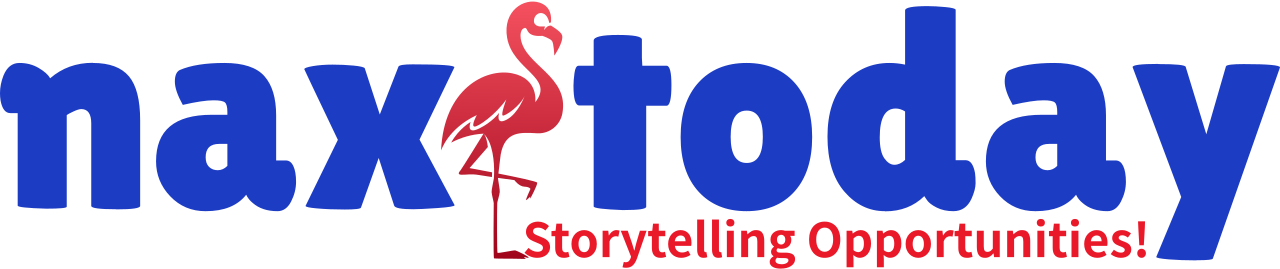- Use a good-quality camera to capture high-resolution video. Popular options include DSLR cameras like the Canon EOS 90D which has a higher zooming capacity or mirrorless cameras like the Sony A7 III, and Canon Mark II.
To ensure a flawless live stream, you'll need a combination of hardware and software components.
Here's a suggested live stream kit that can help you achieve high-quality streaming without being in loggerheads with your client:
1. Camera
Read More
Use a good-quality camera to capture high-resolution video. Popular options include DSLR cameras like the Canon EOS 90D which has a higher zooming capacity or mirrorless cameras like the Sony A7 III, and Canon Mark II.

(Photo/Courtesy: MOJAKART, Canon-M50-Mark-II-15-45mm-f3.5-6.3-is-STM-Digital-Zoom-Camera-Black-)
2. Microphone
Invest in a high-quality external microphone to improve audio quality. A popular choice is the Blue Yeti USB microphone or the Rode NT-USB microphone.

(Photo/Courtesy: Essential Accessories Kenya, Blue Yeti USB microphone )
3. Lighting
Good lighting is essential for a clear and professional-looking live stream.
Consider using soft box lights or ring lights to ensure proper illumination.
It instantly maximizes your stream’s production quality and helps keep your viewers engaged.

(Photo/Courtesy: Amazon, Torjim Softbox)
4. Tripod or Mount
Stabilize your camera using a tripod or a camera mount to avoid shaky footage. This will provide a more professional look to your live stream.

(Photo/Courtesy:Jumia.co.ke ,Generic 1.7M Tripod Stand )
5. Audio Interface (optional)
If you're using a professional XLR microphone, you may need an audio interface like the Focus Rite Scarlett 2i2 to connect it to your computer.
Ensure that you have the unity gain all along the audio outputs.

(Photo/Courtesy: Kilimall, Focusrite Scarlett 2i2 3rd Gen USB Audio Interface for Recording, Songwriting, Streaming, and Podcasting)
6. Capture Card
If you plan to live stream games from a console, you'll need a capture card like the Legato Video Capture HD60 S or Aver Media Live Gamer HD 2.
This allows you to connect your console to your computer and capture the gameplay and the stream effectively.
.jpg)
(Photo/Courtesy: Capture Card, HDMI Video Capture)
7. Computer
A powerful computer is necessary to handle the live stream encoding and broadcasting.
Ensure it has a fast processor, plenty of RAM, and a good graphics card.
8. Live Streaming Software
Use software such as OBS Studio (Open Broadcaster Software) or Streamlabs OBS to capture, encode, and broadcast your live stream.
These programs offer various features like scene transitions, overlays, and customizable layouts.
Other softwares are YoloBox Pro which is portable and easy to use, Riverside, and VMix among others.
.jpg)
(Photo/Courtesy: OBS Studio)
9. Stable Internet Connection
A reliable and fast internet connection is crucial for uninterrupted live streaming.
Consider using a wired Ethernet connection instead of Wi-Fi for better stability.
Ensure your network speed is up to the point (upload speed by doing a speed test prior to going live and at the drilling stage.
10. Testing and Backup Equipment/Drilling
Always test your setup before going live and have backup equipment on hand in case anything goes wrong. Keep spare cables, batteries, and memory cards handy.
Remember to charge powerbanks and all batteries including the laptop if you are to use them in the streaming. This is to ensure you are not caught up and fail to deliver the required and perfect steam.
11. ABR (Always Be Recording)
Recording is really a fundamental thing in streaming since you don’t know what might happen on your stream and the recorded video might act as a backup.
Sometimes you might forget to do other necessary stuff, this recorded video and audio might save the day.
12. Prepare early all videos, overlays, posters, and enough space in all your storage devices.
13. Always restart all your live streaming gears prior to the stream.
Restarting might show where there is a problem and a solution looked for before the day of streaming.
Remember to experiment, practice, and adjust your setup based on your specific needs and live streaming goals.